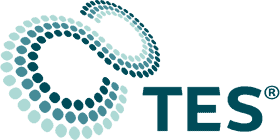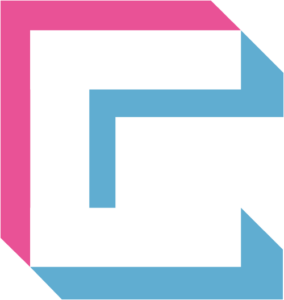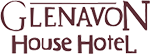About
5 Things You Didn’t Know About Microsoft 365
1. Please see attached…
We’ve all been there, you send an email and forget the attachment. However, in Outlook if you create a new email and type the words attachment or attached, then try to send the email without including an attachment, Outlook will stop the process and remind you to attach your file.
2. Excel Can Read Your Mind
The “flash fill” feature is Excels best kept secret. Excel learns what you are doing and does the rest for you. For example, you are formatting of a list of people’s names from being spread across two columns (first name, last name) into a single column. When you type the second reformatted name, Excel displays the whole list, reformatted. Just click to accept it. Why did no one mention this before?
3. Goodbye to Formatting Issues
In PowerPoint just insert an image into your presentation and a feature called PowerPoint Designer will automatically give you choices on the best way to show it off. You can then choose from countless options helping you to create your presentation faster with less time spent on formatting.
4. Tell Me How
Are you stuck on how to do something in an Office program? The “Tell Me” help box lets you ask how to “insert a photo” or even “add pic” and it will help you find the feature you are looking for without leaving your document to Google it.
5. Streamline Your Team
With Planner, teams can assign and collaborate on tasks, set due dates, share files and a dashboard keeps everyone in the loop. What’s more Planner and Teams work well together. The Tasks app in Teams combines all your Planner and To Do tasks and pairs team and personal to-dos together.
C3 Can Help
We are an accredited Microsoft Silver Partner, so we can help you get the most out of Microsoft 365.
Get in touch below to find out more.